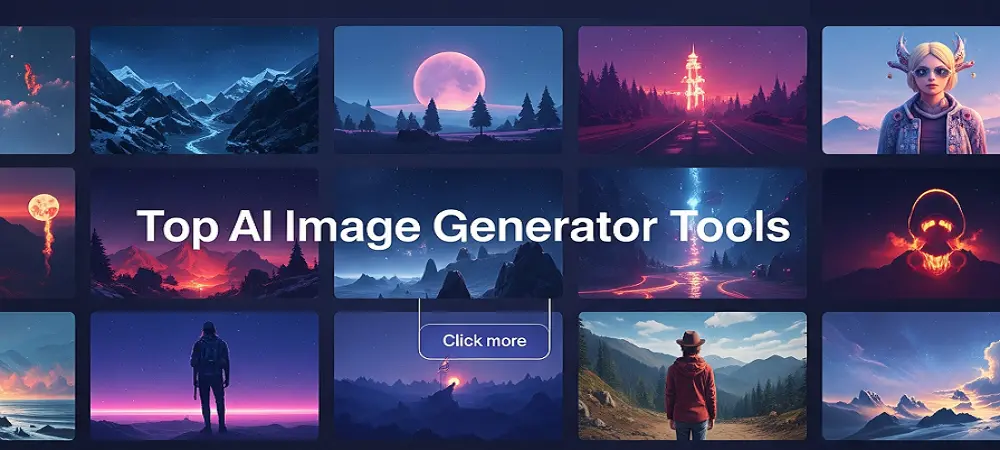
Best AI Image Tools in 2025: Compare Midjourney, DALL·E, Stable Diffusion & More
Explore the best AI image tools of 2025 that empower artists, marketers, designers, and content creators to turn ideas into stunning visuals instantly. This comprehensive hub page compares top AI image tools, highlights use cases, features, pricing, and helps you choose the ideal platform.
What Are AI Image Tools?
AI image tools are software platforms powered by artificial intelligence that generate images from text prompts. These AI tools for creating images use advanced deep learning models to produce artwork, photorealistic scenes, abstract designs, and graphic content based on user input.
Benefits of Using AI Image Generators
- Instant image creation with leading AI image tools
- Cost-effective solution for freelancers and startups
- Supports diverse styles: photorealistic, anime, sketch, 3D, and abstract
- No design skills required: AI image generators simplify the process
- Rapid prototyping: perfect for branding, concept art, and marketing visuals
Top AI Image Generator Tools in 2025
Explore the most powerful AI image tools available today:
1. Midjourney
Website: https://www.midjourney.com
Best for:Artistic and stylized images using AI
Key Features:
- Discord-based interface
- Highly creative, cinematic, and painterly style
- Version 6 now supports better realism and text rendering
Use Cases: Concept art, book covers, illustrations, fantasy designs
Pricing: From $10/month (No free tier)
2. DALL·E 3 (by OpenAI)
Website: https://openai.com/dall-e
Best for: Integration with ChatGPT and realism
Key Features:
- Native in ChatGPT Plus
- Inpainting and image editing features
- Natural text-to-image understanding
Use Cases: Marketing visuals, educational illustrations, storyboards
Pricing: Included with ChatGPT Plus ($20/month)
3. Stable Diffusion
Website: https://stability.ai or use via platforms like https://dreamstudio.ai
Best for: Open-source customization and community
Key Features:
- Fully open-source
- Supports extensions like ControlNet, LoRA
- Can run locally or on cloud
Use Cases: Experimental art, anime, product mockups, NSFW content (self-hosted)
Pricing: Free (open-source); DreamStudio credits available
4. Adobe Firefly
Website: https://firefly.adobe.com
Best for: Integration with Adobe Creative Cloud
Key Features:
- Generate text effects, backgrounds, and mockups
- Seamless with Photoshop and Illustrator
- Commercial license for enterprise
Use Cases: Professional creatives, brand design, ad campaigns
Pricing: Included in Adobe plans (from $19.99/month)
5. Canva AI Image Generator
Website: https://www.canva.com
Best for: Quick visuals for social media and marketing
Key Features:
- Built-in AI image app within Canva
- Drag-and-drop design workflow
- Easy export to presentations, reels, and posts
Use Cases: Small businesses, content creators, educators
Pricing: Free plan; Pro from $12.99/month
6. Leonardo AI
Website: https://leonardo.ai
Best for: Gaming assets and concept art
Key Features:
- Fine-tuning options and prompt presets
- Asset-focused tools (sprites, UI icons, backgrounds)
- Fast rendering times
Use Cases: Game developers, indie studios, animators
Pricing: Free plan available, paid tiers from $12/month
7. Runway ML (Gen-2)
Website: https://runwayml.com
Best for: AI video + image generation
Key Features:
- Text-to-image and text-to-video
- Magic tools for editing and inpainting
- Timeline editor for animation
Use Cases: Video creators, motion designers, storytellers
Pricing: Free tier available; plans from $15/month
8. NightCafe
Website: https://creator.nightcafe.studio
Best for: Beginners and mobile users
Key Features:
- Web and mobile support
- Community features and galleries
- Multiple AI model options
Use Cases: Hobbyists, mobile creatives, daily challenges
Pricing: Free credits, paid bundles available
9. Artbreeder
Website: https://www.artbreeder.com
Best for: Face morphing and portrait generations
Key Features:
- Slider-based interface
- Focused on faces, characters, landscapes
- Blend and evolve images collaboratively
Use Cases: Character designers, concept artists, writers
Pricing: Free plan; paid from $8.99/month
10. Fotor AI Art Generator
Website: https://www.fotor.com/features/ai-image-generator/
Best for: Quick one-click image generation
Key Features:
- Ready-to-use templates
- Portrait, anime, oil painting styles
- No learning curve
Use Cases: Social media, print design, small businesses
Pricing: Free with watermark; paid from $8.99/month
How to Choose the Right AI Image Tool
Selecting the best AI image tools depends on your project requirements and workflow:
- Purpose & Styl**e**: Do you need photorealistic visuals or artistic renderings? Choose AI image tools that specialize in your desired style.
- Platform Compatibility: Web-based vs. local install vs. mobile support—pick the solution that fits your environment.
- Ease of Use: Beginners may prefer drag-and-drop AI image tools like Canva AI, while advanced users opt for Stable Diffusion customization.
- Budget & Licensing: Consider subscription costs and commercial usage rights of each AI image tool.
- Performance & Speed: Evaluate rendering times and output quality during free trials.
Final Thoughts
The AI image tools landscape in 2025 offers unmatched flexibility and creativity. From beginner-friendly platforms to open-source engines, these tools are transforming how visuals are produced. Start experimenting with these AI image tools to elevate your creative projects, marketing assets, or artwork.
Embrace the future of image creation—choose the right AI image tool and bring your vision to life today!
